Well, here we are. It's the beginning of a new school year. I don't know about you, but my summer felt way too short. However, as this is the tech portion of the school program, I want to focus on some general information and a discussion of some changes for the upcoming year.
For the past two years, I have somewhat split my time between tech systems/operations management and tech support for teachers and students. I am hoping to make that more of an 80/20 or 90/10 proposition in favor of teacher/student support for the new year. As such, the configuration of Hapara, Haiku, GoGuardian, etc., will be temporarily handled by the Momentum Learning Operations/Data Team. This will also include the distribution and support of tech equipment/requests. I will still operate as an advisor/teacher advocate, but it was taking too much of my time to manage all of the back-end tech and systems. The specific details are not solidified, but they will be soon.
If you work at SOAR Academy, you know we have had some issues with the network security. We are working on this and hope to be more functional and secure very soon. We have reached out to Amplified IT for support. They are currently engaged in a GAFE audit of our domain. This has delayed the deployment of Hapara and a fully-updated GoGuardian. I apologize for the inconvenience, but we would really like to ensure that teachers can focus on teaching instead of being cyber security guards. It won't be easy, but we will make progress toward that end.
Requests for Tech Support
There is a new Momentum Learning Request Form to supplement the SDCOE Service Request procedure. Please see the updated
Instructional Technology Flowchart Page for a breakdown of which request to submit. Links to both are included on the Flowchart Page and in the upper-right hand link section of this blog. . .Please try to utilize this as much as possible. It will expedite your request as specific people that can support you will be alerted when you complete the form.
There are many reasons I am an educator. Having the honor to work with your students is probably number one. I have always believed that it is our relationships with our students that make the greatest difference in their lives. Technology, while amazing, is but a medium of instruction. If I can help you or your students meaningfully integrate tech into your classrooms in any way, please do not hesitate to reach out to me for support.
Be Awesome Today,
jeff
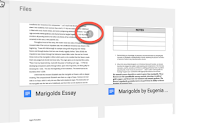 If I had a top ten list of things that I love about Gsuite, the comment feature would be in the top 5 for within a document to an individual student or peer. It also allows you to track the suggestions (traditional comments) and items tagged for follow-up (assigned to) in your Google Drive! Check out the video below for a short overview of my new workflow!
If I had a top ten list of things that I love about Gsuite, the comment feature would be in the top 5 for within a document to an individual student or peer. It also allows you to track the suggestions (traditional comments) and items tagged for follow-up (assigned to) in your Google Drive! Check out the video below for a short overview of my new workflow!



